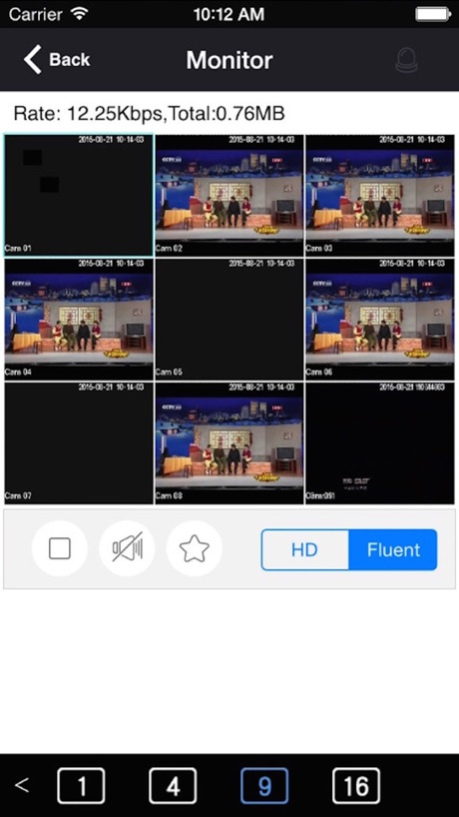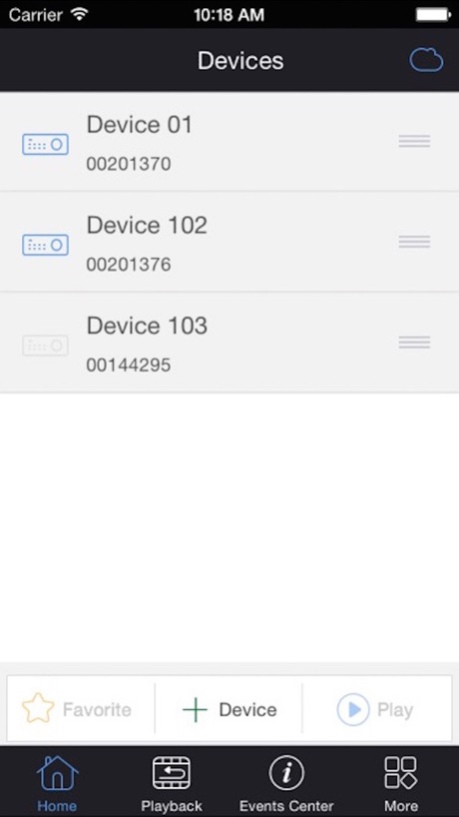Medusa Pro 2.6.1
Free Version
Publisher Description
App no longer supported after 31st April 2017.
Please visit Express One website (www.expressone.co.uk) for upgrade details.
For use with the QVIS P2P Facial Recognition range of security CCTV products.
The Medusa Pro app uses the latest P2P connection technology and software so you can setup your remote monitoring connection without the need to perform any complicated router setup. Your DVR/NVR will have a unique P2P ID, which you will use to setup up the device on the app. Add your password for your device and that’s it! You will now have a constant remote monitoring connection to your CCTV system so you can check on your property, possessions or persons in the palm of your hand.
Once you have completed the quick and simple setup process, you will then be able to select and choose the live camera video feeds you wish to view. As long as there is a strong broadband or 3G/4G mobile data signal connection you will be able to login into the device from anywhere in the world. At the same time you can take photo snapshots of live video footage and store it to your phone for evidence collection.
The other main feature to this app is its ability to playback the recorded footage on the DVR/NVR to your smart phone. Just select the time and date of the when the footage was recorded and it will play what it has recorded from that point.
Sep 18, 2015
Version 2.6.1
This app has been updated by Apple to display the Apple Watch app icon.
add push function;
add 9,16 remote monitoring views;
fix known bug.
About Medusa Pro
Medusa Pro is a free app for iOS published in the Office Suites & Tools list of apps, part of Business.
The company that develops Medusa Pro is adata ltd. The latest version released by its developer is 2.6.1. This app was rated by 2 users of our site and has an average rating of 4.0.
To install Medusa Pro on your iOS device, just click the green Continue To App button above to start the installation process. The app is listed on our website since 2015-09-18 and was downloaded 205 times. We have already checked if the download link is safe, however for your own protection we recommend that you scan the downloaded app with your antivirus. Your antivirus may detect the Medusa Pro as malware if the download link is broken.
How to install Medusa Pro on your iOS device:
- Click on the Continue To App button on our website. This will redirect you to the App Store.
- Once the Medusa Pro is shown in the iTunes listing of your iOS device, you can start its download and installation. Tap on the GET button to the right of the app to start downloading it.
- If you are not logged-in the iOS appstore app, you'll be prompted for your your Apple ID and/or password.
- After Medusa Pro is downloaded, you'll see an INSTALL button to the right. Tap on it to start the actual installation of the iOS app.
- Once installation is finished you can tap on the OPEN button to start it. Its icon will also be added to your device home screen.